How Can We Help?
I Can’t Select/Find My Meta (Facebook) Business Manager
If a Business Manager is grayed out and you can’t click on it, it’s usually due to one of these reasons:
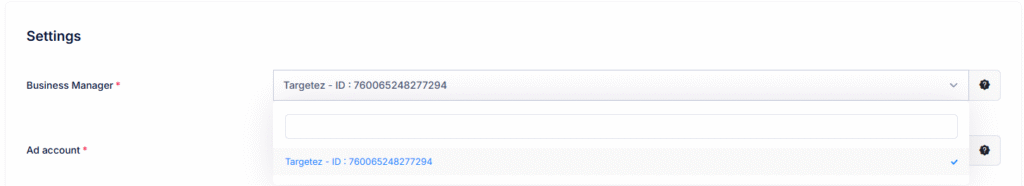
- You’re not an admin of this Business Manager.
- The Business Manager is restricted from advertising.
How to fix it:
- Not an admin?
Ask the owner to give you admin access. (Guide: Manage permissions for Business Manager) - Business Manager restricted?
You won’t be able to use it with MyAdForce for Facebook/Meta. You can either appeal the restriction or use a different Business Manager.
Related: How to create a complete Business Manager in 30 minutes
If you don’t see a Business Manager in the dropdown, it means your Facebook profile doesn’t have access to that Business Manager.
How to fix it:
- Add the Facebook profile connected to MyAdForce for Facebook as an admin of your Business Manager. (Guide: How to add a profile to a Facebook Business Manager)
- Go back to MyAdForce for Facebook and hard refresh the page (Windows: Ctrl + Shift + R / Mac: Cmd + Shift + R).
- Reconnect your Meta Business Manager.